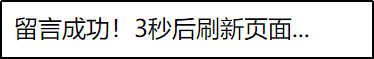数据库
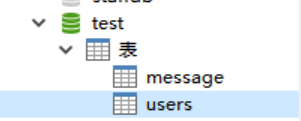
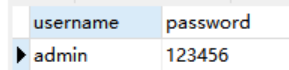
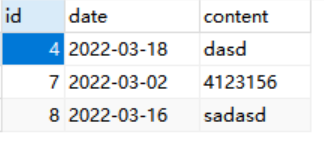
1.登录界面
登录界面实现账号、密码匹配数据库登录。登陆成功则跳转到首页page.html。
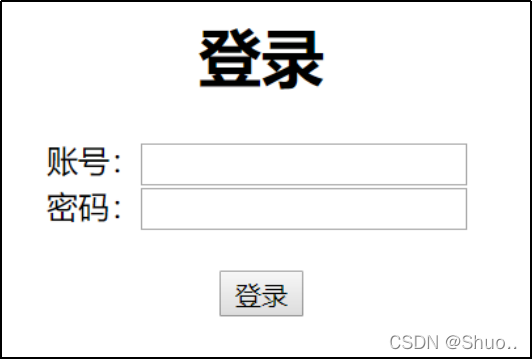
demo1.html
<html>
<head>
<meta http-equiv="Content-Type" content="text/html; charset=UTF-8"/>
<title>demo1</title>
</head>
<body>
<form method ="POST" action="demo1.php">
<center><h1>登录</h1>
账号:<input type="text" name="username"></input>
<br>
密码:<input type="password" name="passwd"></input>
<br>
<br>
<input type="submit" value="登录"></input>
</form>
</body>
</html>
demo1.php
<?php
$host="127.0.0.1";
$id="root";
$pwd="123456";
$database="test";
$conn=mysqli_connect($host,$id,$pwd,$database);
if($conn==true) //连接成功
{
echo "connect success<br>";
$username=$_POST['username'];
$password=$_POST['passwd'];
$sql="select * from users where username='".$username."' and password='".$password."'";
$result=mysqli_query($conn,$sql);
if($result==false)
echo "false";
else {
$items=mysqli_fetch_all($result);
if(count($items)>=1)
{
echo "usename and password is right<br>";
$times=time()+30*60;
session_start();
$_SESSION['name']="zhangsan";
//setcookie("name","qzsqzs",$times);
header("Location:http://127.0.0.1/index.php");
}
else {
echo "usename and password is false<br>";
header("refresh:2;url=./demo1.html");
}
}
}
else echo "connect false<br>";
?>
退出链接到登录界面demo1.html。
Quit.php
<?php
header("refresh:1;url=./demo1.html");
exit();
?>
2.首页界面
如图所示,有三个链接,查看可跳转到show.php,添加可跳转到add.html,退出跳转到登陆界面demo1.html。
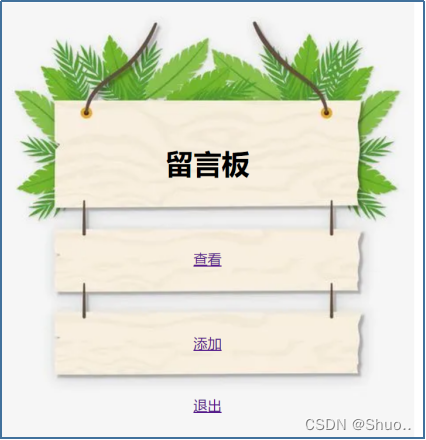
Page.html
<html>
<head>
<meta http-equiv="Content-Type" content="text/html; charset=UTF-8"/>
<title>首页</title>
</head>
<body>
<center>
<div >
<img src="https://img1.baidu.com/it/u=1951064073,473148609&fm=253&fmt=auto&app=138&f=JPEG?w=470&h=500">
</div>
<div style="margin-center;margin-top:-360px;height:20px;width:250px" >
<h1 >留言板</h1>
</div>
<div style="margin-top:100px" >
<a href="./show.php">查看</a>
</div>
<div style="margin-top:75px" >
<a href="./add.html">添加</a>
</div>
<div style="margin-top:50px" >
<a href="./quit.php">退出</a>
</div>
</body>
</html>
3.查看留言界面
如图所示,以列表的形式显示message表中的记录,可对每条记录进行删除的操作。刷新列表即可刷新该页面,返回可跳转到首页page.html。
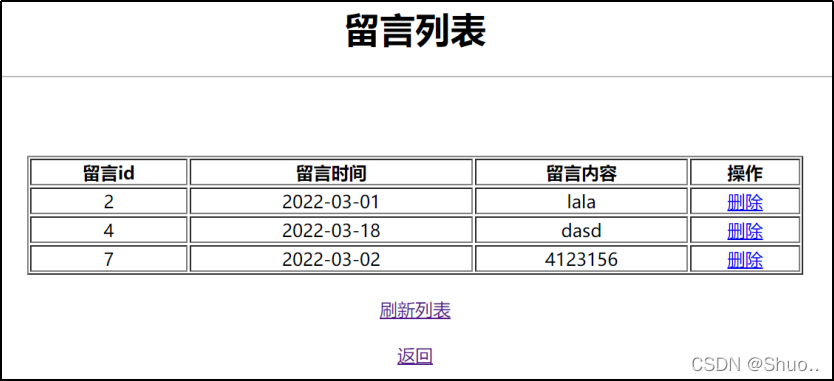
Show.php
<center>
<h1>留言列表</h1>
<hr>
<table border = "1" width = "700" >
<tr>
<th>留言id</th>
<th>留言时间</th>
<th>留言内容</th>
<th>操作</th>
</tr>
<?php
header("Content-type: text/html; charset=utf-8");
$servername = "localhost";
$username = "root";
$password = "123456";
$dbname = "test";
$conn = new mysqli($servername, $username, $password, $dbname);
if ($conn==false) {
die("连接失败: " . $conn->connect_error);
}
$sql = "SELECT id, date, content FROM message";
$result = mysqli_query($conn,$sql);
if (mysqli_num_rows($result) > 0) {
while($row = $result->fetch_assoc()) {// 输出数据
echo "<tr style='text-align: center'>";
echo "<td>{$row["id"]}</td>";
echo "<td>{$row["date"]}</td>";
echo "<td>{$row["content"]}</td>";
echo "<td><a href='delete.php?id={$row['id']}'>删除</a></td>";
echo "</tr>";
echo "<br/>";
}
}
else {
echo "0 结果";
}
$conn->close();
?>
</table><br>
<center>
<a href="show.php">刷新列表</a><br><br>
<a href="page.html">返回</a>
删除后显示并跳转回原页面,如图所示。
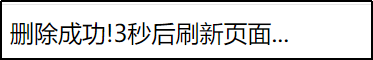
Delete.php
<?php
header("Content-type: text/html; charset=utf-8");
$servername = "localhost";
$username = "root";
$password = "123456";
$dbname = "test";
$conn = new mysqli($servername, $username, $password, $dbname);
if ($conn==false)
{
die("连接失败: " . $conn->connect_error);
}
mysqli_query($conn,"DELETE FROM message WHERE id={$_GET['id']}");
echo '删除成功!3秒后刷新页面...';
header("refresh:3;url=./show.php");
mysqli_close($conn);
?>
4.添加留言界面
如图所示,选择日期和输入留言后,点击提交。返回链接上一个页面。
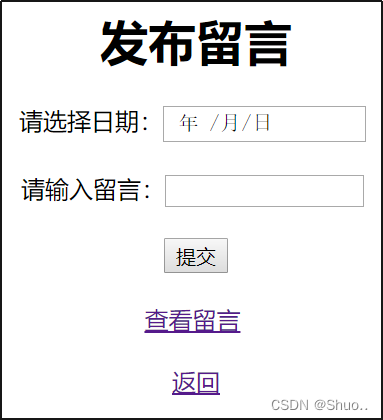
Add.html
<html >
<head>
<meta charset="UTF-8">
<title>add</title>
</head>
<body>
<form action="add.php" method="post">
<div>
<center><h1>发布留言</h1>
<div>
请选择日期:<input type="date" name="date">
<br><br>
请输入留言:<input type="textarea" size="15" name="message">
<br><br>
<div >
<input type="submit" value="提交">
</div>
</div> <br>
<a href="show.php">查看留言</a><br><br>
<a href="page.html">返回</a>
</div>
</form>
</body>
</html>
Add.php
<?php
header("Content-type: text/html; charset=utf-8");
$date = $_POST['date']; $message = $_POST['message'];
$servername = "localhost";
$username = "root";
$password = "123456";
$dbname = "test";
$conn = new mysqli($servername, $username, $password, $dbname);
if ($conn==false) {
die("连接失败: " . $conn->connect_error);
}
global $message, $date;
$sql = "INSERT INTO message (date, content) VALUES ('$date', '$message')";
if ($conn->query($sql) === TRUE) { echo '留言成功!3秒后刷新页面...';
header("refresh:3;url=./add.html");
} else {
echo "Error: " . $sql . "<br>" . $conn->error;
}
$conn->close();/
?>
提交留言后,显示成功并跳转回原页面,如图所示。