- 在Markdown中插入图片,调节位置,大小,以及插入图注。
<center>
<img style="border-radius: 0.3125em;
box-shadow: 0 2px 4px 0 rgba(34,36,38,.12),0 2px 10px 0 rgba(34,36,38,.08);"
width = "300" height = "200"
src="在这里插入图片地址" width = "60%" alt=""/>
<br>
<div style="color:orange; border-bottom: 1px solid #d9d9d9;
display: inline-block;
color: #999;
padding: 2px;">
在这里插入图片注释
</div>
</center>
https://img-blog.csdnimg.cn/86c08fb9ae9741169cbcffbf8b9d1fc1.png
其中width = "60"可以将图片宽度(等比例)压缩为整页宽的60%。

孙红雷犬
- 并排插入图片
使用html语言中的标签
<figure class="half">
<img src="https://img-blog.csdnimg.cn/2f913e6e3de8414fa77c73e34ac659b9.png" title="Logo" width="300" />
<img src="https://img-blog.csdnimg.cn/273ff7fefb674fdeb1497cc93d024afd.png" title="Logo" width="300" />
</figure>
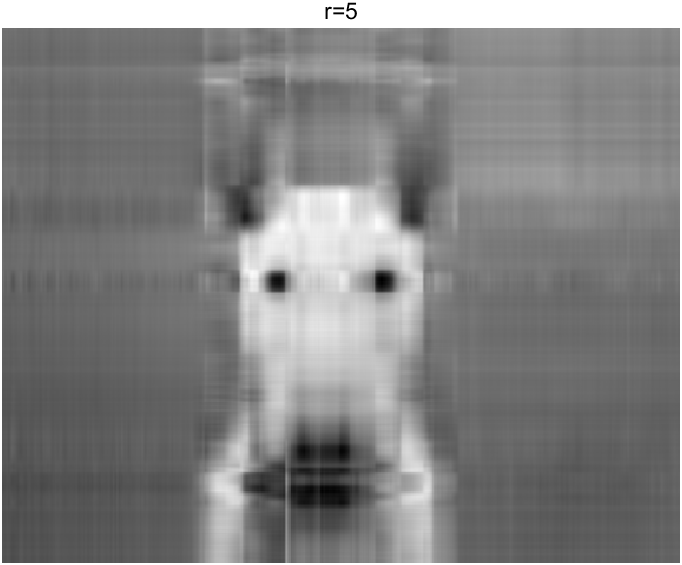

- 并排插入图片并居中
<center class="half">
<img src="https://img-blog.csdnimg.cn/2f913e6e3de8414fa77c73e34ac659b9.png" title="Logo" width="300" />
<img src="https://img-blog.csdnimg.cn/273ff7fefb674fdeb1497cc93d024afd.png" title="Logo" width="300" />
</center>
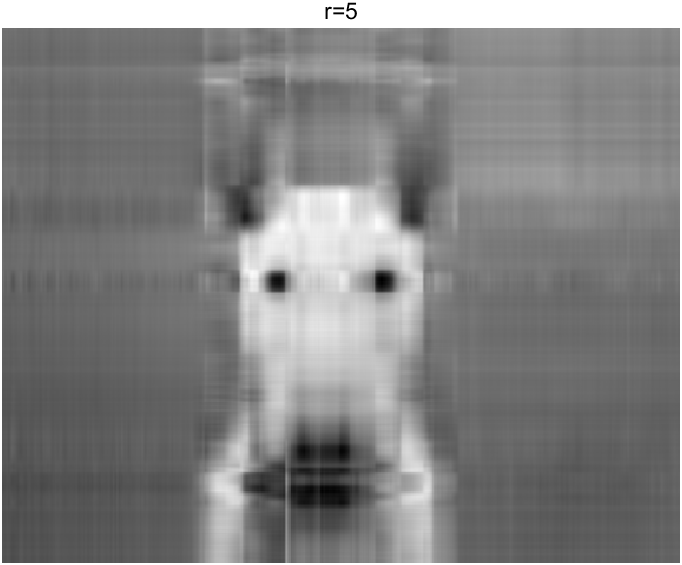

- 并排插入图片但无缝隙
<center>

</center>
注意此时应该在<center>下面空一行。


- 简单的插入可调整大小图片
图片太大可能会失效。


