参考官方文档:https://docs.cloudera.com/documentation/manager/5-1-x/Cloudera-Manager-Managing-Clusters/Managing-Clusters-with-Cloudera-Manager.html
环境:CM和CDH版本5.13
根据官方文档提示:停止的服务器数量不能少于设置的副本数。本次100台机器减少一半不用担心这个问题
1、节点下线操作
admin用户登陆CM页面
1)修改相关配置
java堆栈大小调整为4G
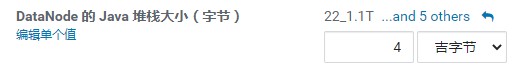
2) 设置复制工作乘数器
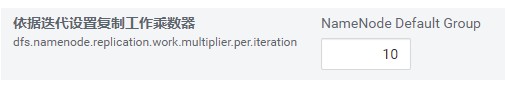
3) 插入hdfs-site.xml配置
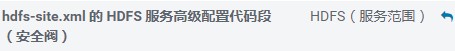
<property>
<name>dfs.namenode.replication.max-streams</name>
<value>100</value>
</property
4) 保存配置,重启hdfs使配置生效
5) 到hosts页面,选择需要迁移的主机,选定操作Recommission(一次选择一台或两台主机)

之后所选择的主机进入解除授权,开始迁移数据
hdfs dfsadmin -report查看对应主机状态为Decommisioning,等待其迁移完成,数据量大的将会花费非常长的时间
2. 节点下线问题解决
迁移数据移除节点的方式需要的时间很长,这里我们选择对节点进行停服移除,数据默认为3副本,但是有些数据副本数不够,停服务会导致块文件丢失,kudu表损坏
- hdfs块文件丢失
查看哪些坏块文件
#查看节点状态
hdfs dfsadmin -report
#查看丢失的块文件
hdfs fsck / | egrep -v '^\.+$' | grep -v eplica
# 导出坏块文件路径
hdfs fsck -list-corruptfileblocks > block_corrupt_file.txt
#查看文件具体信息
hdfs fsck hdfs://nameservice1/hbase/data/UCS/文件路径 -files -blocks -locations
用下列命令尝试修复
hdfs debug recoverLease -path 文件路径 -retries 3 # 3 为尝试三次
如果无法修复则重启服务,这样坏块文件会恢复,并且根据设置的副本数创建其它副本,等待创建完成后再停止服务不会再出现丢失块,数据量大的情况下这个过程会需要比较长的时间
对于不重要的块文件直接删除如下 :
[hdfs@syshdp-kudu01 ~]$ hdfs fsck -delete /dataLake/csg/ods/xxxxxxxxxxxxxxxx.dat
Connecting to namenode via http://xxxxxxxx:9870/fsck?ugi=hdfs&delete=1&path=%2FdataLake%2Fcsg%2Fods%2Finitdata2%2F03%2Frz%2Fhr_gd-tb_ins_employee_pay20200904024951bak%2FHR_GD_TB_INS_EMPLOYEE_PAY_20200903013040.dat
FSCK started by hdfs (auth:SIMPLE) from /10.92.172.48 for path /dataLake/csg/ods/initdata2/03/rz/hr_gd-tb_ins_employee_pay20200904024951bak/HR_GD_TB_INS_EMPLOYEE_PAY_20200903013040.dat at Thu Jun 17 14:46:02 CST 2021
/dataLake/csg/ods/initdata2/03/rz/hr_gd-tb_ins_employee_pay20200904024951bak/HR_GD_TB_INS_EMPLOYEE_PAY_20200903013040.dat: Under replicated BP-888318432-xxxxxxxxx-1585342091170:blk_1086261440_12525957. Target Replicas is 2 but found 1 live replica(s), 0 decommissioned replica(s), 0 decommissioning replica(s).
/dataLake/csg/ods/initdata2/03/rz/hr_gd-tb_ins_employee_pay20200904024951bak/HR_GD_TB_INS_EMPLOYEE_PAY_20200903013040.dat: Under replicated BP-888318432-xxxxxxxxxx-1585342091170:blk_1086261558_12526075. Target Replicas is 2 but found 1 live replica(s), 0 decommissioned replica(s), 0 decommissioning replica(s).
/dataLake/csg/ods/initdata2/03/rz/hr_gd-tb_ins_employee_pay20200904024951bak/HR_GD_TB_INS_EMPLOYEE_PAY_20200903013040.dat: Under replicated BP-888318432-xxxxxxxxx-1585342091170:blk_1086261566_12526083. Target Replicas is 2 but found 1 live replica(s), 0 decommissioned replica(s), 0 decommissioning replica(s).
/dataLake/csg/ods/initdata2/03/rz/hr_gd-tb_ins_employee_pay20200904024951bak/HR_GD_TB_INS_EMPLOYEE_PAY_20200903013040.dat: Under replicated BP-888318432-xxxxxxxx1585342091170:blk_1086261574_12526091. Target Replicas is 2 but found 1 live replica(s), 0 decommissioned replica(s), 0 decommissioning replica(s).
/dataLake/csg/ods/initdata2/03/rz/hr_gd-tb_ins_employee_pay20200904024951bak/HR_GD_TB_INS_EMPLOYEE_PAY_20200903013040.dat: Under replicated BP-888318432-xxxxxxxxxx-1585342091170:blk_1086261592_12526109. Target Replicas is 2 but found 1 live replica(s), 0 decommissioned replica(s), 0 decommissioning replica(s).
/dataLake/csg/ods/initdata2/03/rz/hr_gd-tb_ins_employee_pay20200904024951bak/HR_GD_TB_INS_EMPLOYEE_PAY_20200903013040.dat: MISSING 7 blocks of total size 891792840 B.
Status: CORRUPT
Number of data-nodes: 63
Number of racks: 1
Total dirs: 0
Total symlinks: 0
Replicated Blocks:
Total size: 17266355656 B
Total files: 1
Total blocks (validated): 129 (avg. block size 133847718 B)
********************************
UNDER MIN REPL'D BLOCKS: 7 (5.426357 %)
dfs.namenode.replication.min: 1
CORRUPT FILES: 1
MISSING BLOCKS: 7
MISSING SIZE: 891792840 B
********************************
Minimally replicated blocks: 122 (94.57365 %)
Over-replicated blocks: 0 (0.0 %)
Under-replicated blocks: 5 (3.875969 %)
Mis-replicated blocks: 0 (0.0 %)
Default replication factor: 3
Average block replication: 1.8527132
Missing blocks: 7
Corrupt blocks: 0
Missing replicas: 5 (1.9379845 %)
Blocks queued for replication: 0
Erasure Coded Block Groups:
Total size: 0 B
Total files: 0
Total block groups (validated): 0
Minimally erasure-coded block groups: 0
Over-erasure-coded block groups: 0
Under-erasure-coded block groups: 0
Unsatisfactory placement block groups: 0
Average block group size: 0.0
Missing block groups: 0
Corrupt block groups: 0
Missing internal blocks: 0
Blocks queued for replication: 0
FSCK ended at Thu Jun 17 14:46:02 CST 2021 in 6 milliseconds
The filesystem under path '/dataLake/csg/ods/initdata2/03/rz/hr_gd-tb_ins_employee_pay20200904024951bak/HR_GD_TB_INS_EMPLOYEE_PAY_20200903013040.dat' is CORRUPT
总之目的就是确保数据有多个副本,删除节点的时候,不至于丢失数据
- kudu坏表处理
#检查kudu表状态
sudo -u kudu kudu cluster ksck syshdp-kudu01,syshdp-kudu02,syshdp-kudu03
对于unhealth状态的表需要处理
修复
检查输出里面找到要修复的表
'''Tablet 59a6c5a91dea41cfbf47b0c0da2a26ab of table 'impala::csg_ods_yx.hs_dftzdmxxx_kudu' is unavailable: 2 replica(s) not RUNNING
b3f35424663748d2a06f8cb88a45ece6 (syshdp-kudu47:7050): TS unavailable
1e0732d2263c4432a35349fcfa6eae5f (syshdp-kudu73:7050): RUNNING [LEADER]
3c4fb1669e7645beb9800d9d09e4a1fe (syshdp-kudu10:7050): not running
State: FAILED'''
#命令
sudo -u kudu kudu remote_replica unsafe_change_config syshdp-kudu73:7050 59a6c5a91dea41cfbf47b0c0da2a26ab 1e0732d2263c4432a35349fcfa6eae5f
#命令
sudo -u kudu kudu remote_replica unsafe_change_config syshdp-kudu38:7050 84b398808bbf449c86d3d625889cfbde e5464e8b7e1145b988b2d16b66fdc438
命令说明:
sudo -u kudu kudu remote_replica unsafe_change_config tserver-00:7150 <tablet-id> <tserver-00-uuid>
server-00:7150(第1个)为可用副本所在的tserver,
<tablet-id>(第2个)为涉及的tablet,
t<tserver-00-uuid>(第3个)为可用副本所在的tserver的uuid,
3、停服务之后对节点进行删除操作
参考:https://mp.weixin.qq.com/s/wj2tCJu_uaGWoDSYswlmQg
在cm页面上先从集群中删除,再remove from cloudera manager
4、对于hadoop集群删除节点的后台操作
1)在namenode节点的hdfs-site.xml添加如下配置:
<property>
<name>dfs.hosts.exclude</name>
<value>/etc/hadoop/conf/dfs.exclude</value>
<property>
2)在配置目录创建配置文件
在/etc/hadoop/conf/dfs.exclude中写入要删除节点的主机名,一个名字一行
3)更新数据
hdfs dfsadmin -refreshNodes
hdfs dfsadmin -report查看删除的节点状态由normal变为Decommisioning,等待其完成