四、HQL(hive SQL)
(二)DML数据操纵语言
1.数据导入:
(1)直接上传数据
--临时表
没有表文件目录,无法上传
--内部表
hadoop fs -put emp.txt /user/hive/warehouse/ningxw.db/managed_emp01/aaa.txt
--查询表中数据
select * from managed_emp01;
--外部表
hadoop fs -put emp.txt /user/hive/warehouse/ningxw.db/external_emp01
select * from external_emp01;
--分区表
--单级分区
hadoop fs -put emp.txt /user/hive/warehouse/ningxw.db/partition_emp/age=20/
select * from partition_emp;
--多级分区
hadoop fs -put emp.txt /user/hive/warehouse/ningxw.db/partition_emp2/month=5/day=20
select * from partition_emp2;
注意:如果创建完分区表后,手动创建分区字段目录(mkdir),再上传数据后,
需要修复表才可以用
msck repair table tabName; --修复表的语句
--分桶表
hadoop fs -put emp.txt /user/hive/warehouse/ningxw.db/buck_emp
select * from buck_emp;
发现在HDFS上的文件目录中,并没有分成多个文件,也就是并没有按照
指定字段进行分桶
(2)向表中装载数据(Load)
语法:load data [local] inpath 'path/target.log' [overwrite] into table tab [partition (partcol1=val1,…)];
说明:
load data:表示加载数据
local:表示从(服务端启动的节点)本地加载数据到hive表;否则从HDFS加载数据到hive表
inpath:表示加载数据的路径
overwrite:表示覆盖表中已有数据,否则表示追加
into table:表示加载到哪张表
tab:表示具体的表名
partition:表示上传到指定分区
示例:
--为临时表加载数据
load data local inpath "/home/ningxw/tmp/emp.txt" into table temporary_emp;
select * from temporary_emp;
--为内部表加载数据
load data local inpath "/home/ningxw/tmp/emp.txt" into table managed_emp01;
load data local inpath "/home/ningxw/tmp/emp.txt" overwrite into table managed_emp01;
select * from managed_emp01;
--为外部表加载数据
load data local inpath "/home/ningxw/tmp/emp.txt" into table external_emp01;
select * from external_emp01;
--为分区表加载数据(单分区)
load data local inpath "/home/ningxw/tmp/emp.txt" into table partition_emp
partition(age=18);
select * from partition_emp;
--为分区表加载数据(多级分区)
load data local inpath "/home/ningxw/tmp/emp.txt" into table partition_emp2 partition(month="05",day="20");
--为分桶表加载数据
load data local inpath "/home/ningxw/tmp/emp.txt" into table buck_emp;
hadoop fs -put emp.txt /test/
load data inpath "/test/emp.txt" into table buck_emp;
select * from buck_emp;
(3)通过查询语句向表中插入数据(Insert)
(3.1)insert values
语法:
insert into table tab [partition (partcol1[=val1], partcol2[=val2] ...)] values (value [, value ...])
示例:
--临时表
insert into table temporary_emp(id,name) values(1,"hadoop");
select * from temporary_emp;
--内部表
insert into table managed_emp01(id,name) values(1,"hadoop");
select * from managed_emp01;
--外部表
insert into table external_emp01(id,name) values(1,"hadoop");
select * from external_emp01;
--分区表
insert into table partition_emp(id,name,age) values(1,"hadoop",18);
select * from partition_emp;
insert into table partition_emp2(id,name,month,day) values(1,"hadoop",5,20);
select * from partition_emp2;
insert into table partition_emp partition(age=20) values(2,"saprk"); --单级分区
insert into table partition_emp2 partition(month=7,day=13) values(2,"spark",5); --多级分区
--分桶表
insert into table buck_emp(id,name) values(1,"hadoop");
select * from buck_emp;
(3.2)insert select
语法:
insert overwrite table tablename [partition (partcol1=val1, partcol2=val2 ...)] select_statement1 from from_statement;
insert into table tablename [partition (partcol1=val1, partcol2=val2 ...)] select_statement1 from from_statement;
示例:
--临时表
insert overwrite table temporary_emp select * from emp02;
select * from temporary_emp;
--内部表
insert into table managed_emp01 select * from emp02;
select * from managed_emp01;
--外部表
insert into table external_emp01 select * from emp02;
select * from external_emp01;
--分区表
insert into table partition_emp partition(age=45) select * from emp02;
select * from partition_emp;
insert into table partition_emp2 partition(month="3",day="18")
select * from emp02; --会报错
[X 列对不上]
insert into table partition_emp2 partition(month="3",day="18")
select * from partition_emp; --此时不会报错
select * from partition_emp2; --过来查看数据
--分桶表
Hive3.x之前版本,需要开启以下参数:
set hive.enforce.bucketing=true;--开启分桶操作
set hive.enforce.sorting=true;--开启排序操作
insert into table buck_emp select * from partition_emp;
select * from buck_emp;
(3.3)多重插入
语法:
from from_statement
insert overwrite table tab [partition (partcol1=val1, partcol2=val2 ...)]
select_statement1
[insert overwrite table tab2 [partition ...] select_statement2]
[insert into table tab2 [partition ...] select_statement2];
说明:当我们需要将一张表中的部分数据分别插入多张表时,就可以使用多重插入
示例:
将partition_emp表中的部分数据分别替换、插入到managed_emp01、external_emp01表中:
from partition_emp
insert overwrite table managed_emp01
select id,name
insert into table external_emp01
select id,name;
(3.4)动态分区
语法:
insert overwrite table tablename partition (partcol1[=val1], partcol2[=val2] ...)
select_statement from from_statement;
insert into table tablename partition (partcol1[=val1], partcol2[=val2] ...)
select_statement from from_statement;
说明:
往hive分区表中插入数据时,如果需要创建的分区很多,比如以表中某个字段
进行分区存储,则需要复制粘贴修改很多sql去执行,效率低。
因为hive是批处理系统,所以hive提供了一个动态分区功能
示例:
--设置非严格模式
set hive.exec.dynamic.partition.mode=nonstrict;
--创建动态分区表
create table dynamic_emp(
id int)
partitioned by (name string)
row format delimited fields terminated by '\t';
--动态插入数据
insert overwrite table dynamic_emp partition(name)
select id,name from managed_emp01;
--查看全部分区
show partitions dynamic_emp;
(3.5)CTE表达式
语法:
CTE(Common Table Expression) 公用表表达式,它是在单个语句的执行范围内
定义的临时结果集,只在查询期间有效,它可以自引用,也可在同一查询中多次引用,
实现了代码段的重复利用.
CTE最大的好处是提升SQL的可读性,可以更加优雅简洁的方式实现递归等复杂的查询
用法示例:
--选择语句中的CTE
with t1 as (select name from emp01 where emp01.id=2)
select * from t1;
-- from风格
with t1 as (select name from emp01 where emp01.id=2)
from t1 select *;
-- 串联式
with t1 as ( select * from emp01 where emp01.id=2),
t2 as ( select name from t1)
select * from (select name from t2) haha;
-- union案例
with t1 as (select * from emp01 where emp01.id=2),
t2 as (select * from emp01 where emp01.id=3)
select * from t1 union all select * from t2;
-- 插入数据
create table emp03 like emp01;
with t1 as ( select * from emp01 where emp01.id=2)
from t1
insert overwrite table emp03 --对表emp03进行插入数据
select *;
select * from emp03; --查询新插入数据的表
-- 创建表
create table emp05 as
with t1 as ( select * from emp01 where emp01.id=2)
select * from t1;
select * from emp05; --查看创建的表emp05中有没有数据
(4)创建表时通过Location指定加载数据路径
create table if not exists emp4(
id int, name string
)
row format delimited fields terminated by '\t'
location '/test';
(5)Import数据到指定Hive表中
create table if not exists emp5(
id int, name string
)row format delimited fields terminated by '\t';
import table emp5 from '/test/';
注意:先将数据导出,再进行导入
2、数据导出
(1)Insert导出
(1.1)将查询的结果导出到本地
insert overwrite local directory '/home/ningxw/tmp/export/emp'
select * from managed_emp01;
(1.2)将查询的结果格式化导出到本地
insert overwrite local directory '/home/offcn/tmp/export/emp2'
ROW FORMAT DELIMITED FIELDS TERMINATED BY '\t'
select * from managed_emp01;
(1.3)将查询的结果导出到HDFS上(没有local)
insert overwrite directory '/test/export/emp'
ROW FORMAT DELIMITED FIELDS TERMINATED BY '\t'
select * from managed_emp01;
(2)Hadoop命令导出到本地
dfs -get /user/hive/warehouse/offcn.db/emp02/emp.txt
/home/offcn/tmp/export/emp2/emp.txt;
(3)Hive Shell 命令导出
hive -e 'select * from offcn.emp02;' > /home/offcn/tmp/export/emp.txt;
(4)Export导出到HDFS上
export table offcn.emp02 to
'/tmp/export/emp';
export和import主要用于两个Hadoop平台集群之间Hive表迁移。
(三)DQL数据查询语言
数据准备:
create table if not exists dept(
deptno int,
dname string,
loc int
)
row format delimited fields terminated by '\t';
create table if not exists emp(
empno int,
ename string,
job string,
mgr int,
hiredate string,
sal double,
comm double,
deptno int)
row format delimited fields terminated by '\t';
load data local inpath '/home/offcn/tmp/dept.txt' into table dept;
load data local inpath '/home/offcn/tmp/emp.txt' into table emp;
dept.txt 文件
10 ACCOUNTING 1700
20 RESEARCH 1800
30 SALES 1900
40 OPERATIONS 1700
emp.txt
7369 SMITH CLERK 7902 1980-12-17 800.00 20
7499 ALLEN SALESMAN 7698 1981-2-20 1600.00 300.00 30
7521 WARD SALESMAN 7698 1981-2-22 1250.00 500.00 30
7566 JONES MANAGER 7839 1981-4-2 2975.00 20
7654 MARTIN SALESMAN 7698 1981-9-28 1250.00 1400.00 30
7698 BLAKE MANAGER 7839 1981-5-1 2850.00 30
7782 CLARK MANAGER 7839 1981-6-9 2450.00 10
7788 SCOTT ANALYST 7566 1987-4-19 3000.00 null
7839 KING PRESIDENT 1981-11-17 5000.00 10
7844 TURNER SALESMAN 7698 1981-9-8 1500.00 0.00 30
7876 ADAMS CLERK 7788 1987-5-23 1100.00 20
7900 JAMES CLERK 7698 1981-12-3 950.00 30
7902 FORD ANALYST 7566 1981-12-3 3000.00 20
7934 MILLER CLERK 7782 1982-1-23 1300.00 10
1、基本查询(Select…From)
全表查询
select * from emp;
选择特定列查询
2、条件查询
查询出薪水大于1000的所有员工
select * from emp where sal >1000;
关系运算符:
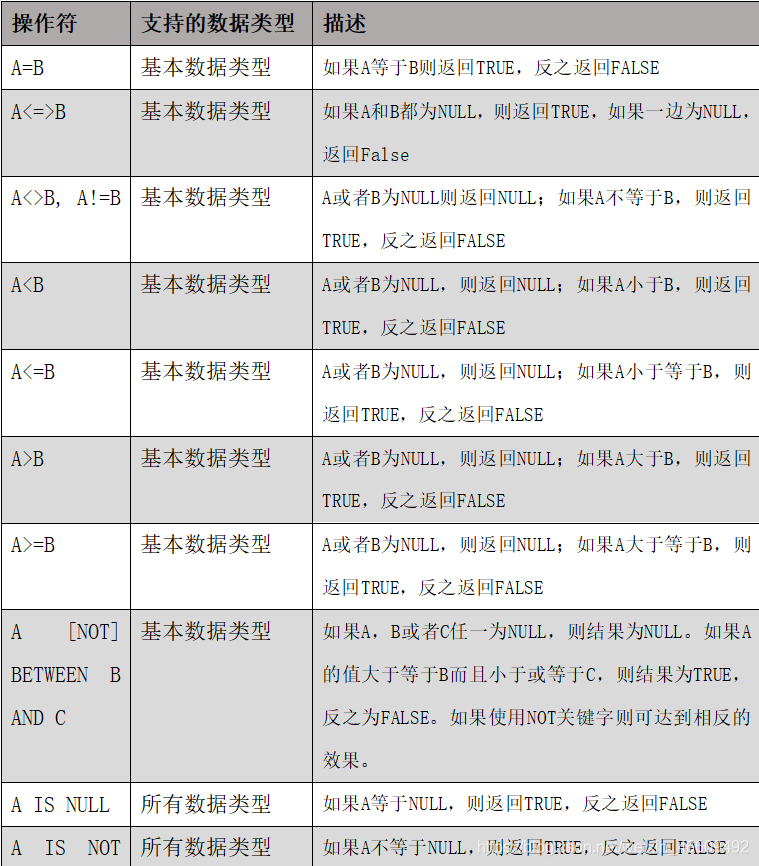
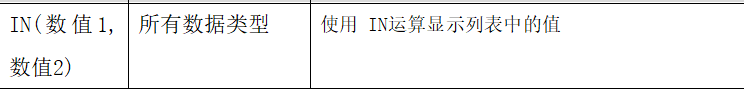
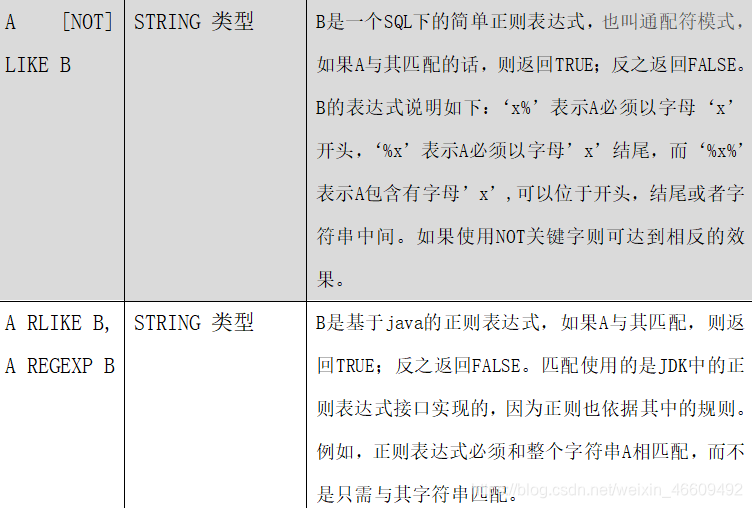
(2.1)Between、IN、is null
询出薪水等于5000的所有员工
select * from emp where sal =5000;
查询工资在500到1000的员工信息
select * from emp where sal between 500 and 1000;
查询comm为空的所有员工信息
select * from emp where comm is null;
查询工资是1500或5000的员工信息
select * from emp where sal IN (1500, 5000);
(2.2)Like和RLike
选择条件可以包含字符或数字:
% 代表零个或多个字符(任意个字符)。
_ 代表一个字符。
RLIKE子句:
RLIKE子句是Hive中这个功能的一个扩展,其可以通过Java的正则表达式
这个更强大的语言来指定匹配条件
查找以”S”开头的员工信息
select * from emp where ename LIKE 'S%';
查找第二个数值为”S”的薪水的员工信息
select * from emp where ename LIKE '_S%';
查找名字中含有“I”的员工信息
select * from emp where ename RLIKE '[I]';
(2.3)逻辑运算符(And/Or/Not)
操作符 含义
AND 逻辑并
OR 逻辑或
NOT 逻辑否
查询薪水大于1000,部门是30
select * from emp where sal>1000 and deptno=30;
查询薪水大于1000,或者部门是30
select * from emp where sal>1000 or deptno=30;
查询除了20部门和30部门以外的员工信息
select * from emp where deptno not IN(30, 20);
(2.4)limit语句
LIMIT子句用于限制返回的行数不同于mysql的是,limit后只能跟一个参数
select * from emp limit 5;
3、分组查询
(3.1)Group By语句
GROUP BY语句通常会和聚合函数一起使用,按照一个或者多个列队结果进行分组,
然后对每个组执行聚合操作。
注意:分组语句中,select后的字段只能是分组字段或者聚合函数!
计算emp表每个部门的平均工资
select t.deptno, avg(t.sal) avg_sal from emp t group by t.deptno;
计算emp每个部门中每个岗位的最高薪水
select t.deptno, t.job, max(t.sal) max_sal from emp t group by t.deptno, t.job;
(3.2)Having语句
having与where不同点
where后面不能写分组函数,而having后面可以使用分组函数。
having只用于group by分组统计语句
例如:
求每个部门的平均薪水大于2000的部门
第一步:
求每个部门的平均工资
select deptno, avg(sal) from emp group by deptno;
第二步:
求每个部门的平均薪水大于2000的部门
select deptno, avg(sal) avg_sal from emp group by deptno having avg_sal > 2000;
4、连接查询
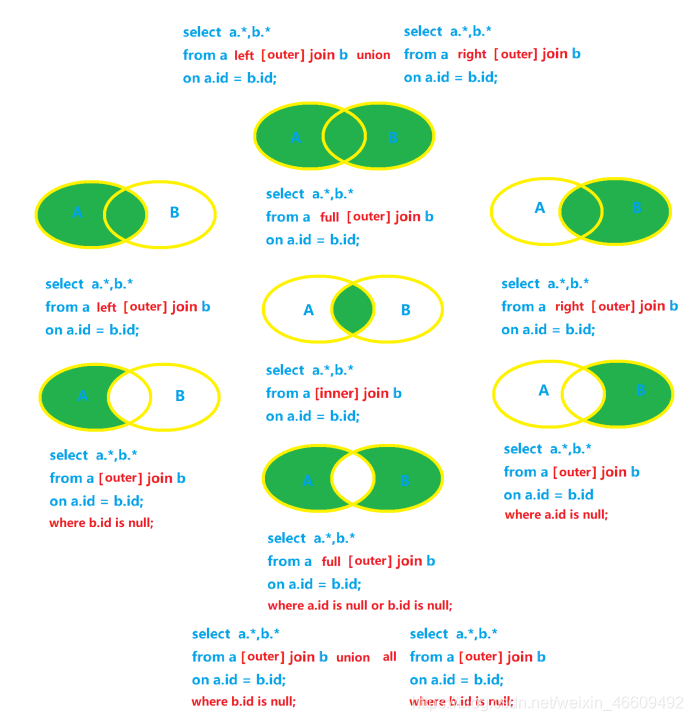
(4.1)内连接
select e.*,d.*
from emp e inner join dept d
on e.deptno=d.deptno;
采用交叉方式实现:
select e.*,d.*
from emp e left outer join dept d
on e.deptno=d.deptno
intersect
select e.*,d.*
from emp e right outer join dept d
on e.deptno=d.deptno;
(4.2)外连接
4.2.1.左链接
--左连接
select e.*,d.*
from emp e left outer join dept d
on e.deptno=d.deptno;
4.2.2右连接
--右连接
select e.*,d.*
from emp e right outer join dept d
on e.deptno=d.deptno;
4.2.3左独有
--左独有
select e.*,d.*
from emp e left outer join dept d
on e.deptno=d.deptno
where d.deptno is null;
4.2.4右独有
--右独有
select e.*,d.*
from emp e right outer join dept d
on e.deptno=d.deptno
where e.deptno is null;
4.2.5全连接
--全连接
select e.*,d.*
from emp e full outer join dept d
on e.deptno=d.deptno;
--用union实现全连接
select e.*,d.*
from emp e left outer join dept d
on e.deptno=d.deptno
union
select e.*,d.*
from emp e right outer join dept d
on e.deptno=d.deptno;
4.2.6左右独有
--左右独有
select e.*,d.*
from emp e full outer join dept d
on e.deptno=d.deptno
where e.deptno is null or d.deptno is null;
--用union all实现左右独有
select e.*,d.dname,d.loc
from emp e left outer join dept d
on e.deptno=d.deptno
where d.deptno is null
union all
select e.empno ,e.ename ,e.job,e.mgr,e.hiredate,e.sal,e.comm,d.*
from emp e right outer join dept d
on e.deptno=d.deptno
where e.deptno is null;
--except/minus:差集实现
select e.*,d.*
from emp e full outer join dept d
on e.deptno=d.deptno
except/minus
select e.*,d.*
from emp e inner join dept d
on e.deptno=d.deptno;
(4.3)交叉连接
交叉连接:得到笛卡尔积,有隐式、显式两种写法
加上on条件,相当于内连接
--隐式写法
select e.*,d.*
from emp e,dept d;
加上on条件,相当于内连接
select e.*,d.*
from emp e,dept d
where e.deptno=d.deptno;
--显示写法
select e.*,d.*
from emp e cross join dept d;
加上on条件,相当于内连接
select e.*,d.*
from emp e cross join dept d
on e.deptno=d.deptno;
(4.4)左半开连接(left semi-join)
当左边表的一条数据,在右边表中存在时,Hive就停止扫描,因此效率比join高
但是左半开连接的select和where关键字后面只能出现左边表的字段
不能出现右边表的字段。Hive不支持右半开连接
select *
from dept d left semi join emp e
on d.deptno=e.deptno;
select d.*
from dept d left semi join emp e
on d.deptno=e.deptno;
执行以下语句,左半连接用来代替in操作或者exists操作
select * from user left semi join job on user.id=job.user_id;
该语句相当于如下语句
select * from user where id in (select user_id from job);
但是!!! hive不支持in子句。所以只能变通,使用left semi子句。
(4.5)自连接
普通方法查询:
SELECT * FROM AREA
WHERE parent_code=(SELECT area_code
FROM AREA
WHERE area_name="内蒙古自治区");
自连接查询:
SELECT a.*,b.area_name
FROM AREA a JOIN AREA b
ON a.parent_code=b.area_code
WHERE b.area_name="内蒙古自治区";
(6)多表连接
SELECT e.ename, d.dname, l.loc_name
FROM emp e
JOIN dept d
ON d.deptno = e.deptno
JOIN location l
ON d.loc = l.loc;
Hive会对每对JOIN连接对象启动一个MapReduce任务。本例中会首先
启动一个 MapReduce job对表e和表d进行连接操作,然后会再
启动一个MapReduce job将第一个MapReduce job的输出和表l;进行连接操作
优化:当对3个或者更多表进行join连接时,如果每个on子句都使用
相同的连接键的话,那么只会产生一个MapReduce job
(7)hiveJoin的注意事项
(7.1)允许使用复杂的联接表达式,支持非等值连接
SELECT a.* FROM a JOIN b ON (a.id = b.id)
SELECT a.* FROM a JOIN b ON (a.id = b.id AND a.department = b.department)
SELECT a.* FROM a LEFT OUTER JOIN b ON (a.id <> b.id)
(7.2)同一查询中可以连接2个以上的表
SELECT a.val, b.val, c.val FROM a JOIN b
ON (a.key = b.key1) JOIN c ON (c.key = b.key2)
(7.3)如果每个表在联接子句中使用相同的列,
则Hive将多个表上的联接转换为单个MR作业
SELECT a.val, b.val, c.val FROM a JOIN b ON (a.key = b.key1) JOIN c ON (c.key = b.key1)
--由于联接中仅涉及b的key1列,因此被转换为1个MR作业来执行
SELECT a.val, b.val, c.val FROM a JOIN b ON (a.key = b.key1) JOIN c ON (c.key = b.key2)
--会转换为两个MR作业,因为在第一个连接条件中使用了b中的key1列,而在第二个连接条件中使用了b中的key2列。
(7.4)join时的最后一个表会通过reducer流式传输,并在其中缓冲之前的其他表,因此,将大表放置在最后有助于减少reducer阶段缓存数据所需要的内存
(7.5)在join的时候,可以通过语法STREAMTABLE提示指定要流式传输的表
如果省略STREAMTABLE提示,则Hive将流式传输最右边的表
(7.6)join在WHERE条件之前进行
(7.7)如果除一个要连接的表之外的所有表都很小,则可以将其作为仅map作业执行(mapjoin)
5.排序
(5.1)全局排序(Order By)
Order By:全局排序,只有一个Reducer
使用 ORDER BY 子句排序
ASC(ascend): 升序(默认)
DESC(descend): 降序
ORDER BY 子句在SELECT语句的结尾
--查询员工信息按工资升序排列
select * from emp order by sal;
--查询员工信息按工资降序排列
select * from emp order by sal desc;
(5.2)每个MapReduce内部排序(Sort By)
对于大规模的数据集order by的效率非常低,在很多情况下,并不需要全局排序,
此时可以使用sort by
Sort by为每个reducer产生一个排序文件,每个Reducer内部进行排序,对全局结果集来说不是排序
--设置reduce个数
set mapreduce.job.reduces=3;
--查看设置reduce个数
set mapred.reduce.tasks;
--根据部门编号降序查看员工信息
select * from emp sort by deptno desc;
--将查询结果导入到文件中(按照部门编号降序排序)
insert overwrite local directory '/home/offcn/tmp/sortby-result'
select * from emp sort by deptno desc;
(5.3)分区排序(Distribute By)
在有些情况下,我们需要控制某个特定行应该到哪个reducer,通常是为了进行后续的聚集操作
distribute by 子句可以做这件事
distribute by类似MR中partition(自定义分区),进行分区,结合sort by使用
对于distribute by进行测试,一定要分配多reduce进行处理,
否则无法看到distribute by的效果
--先按照部门编号分区,再按照员工编号降序排序
set mapreduce.job.reduces=3;
insert overwrite local directory '/home/offcn/tmp/distribute-result'
select * from emp
distribute by deptno sort by empno desc;
注意:
distribute by的分区规则是根据分区字段的hash码与reduce的个数进行模除后,
余数相同的分到一个区
Hive要求DISTRIBUTE BY语句要写在SORT BY语句之前
(5.4)Cluster By
当distribute by和sort by字段相同时,可以使用cluster by方式
cluster by除了具有distribute by的功能外还兼具sort by的功能
但是排序只能是升序排序,不能指定排序规则为ASC或者DESC
–以下两种写法等价
1.select * from emp cluster by deptno;
2.select * from emp distribute by deptno sort by deptno;