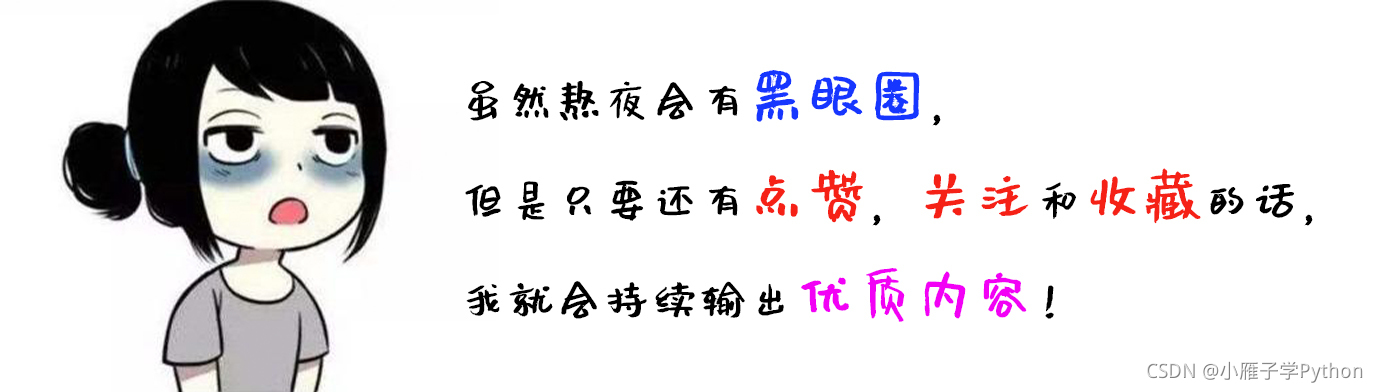前言
利用Python简单地实现AI版的贪吃蛇
效果展示
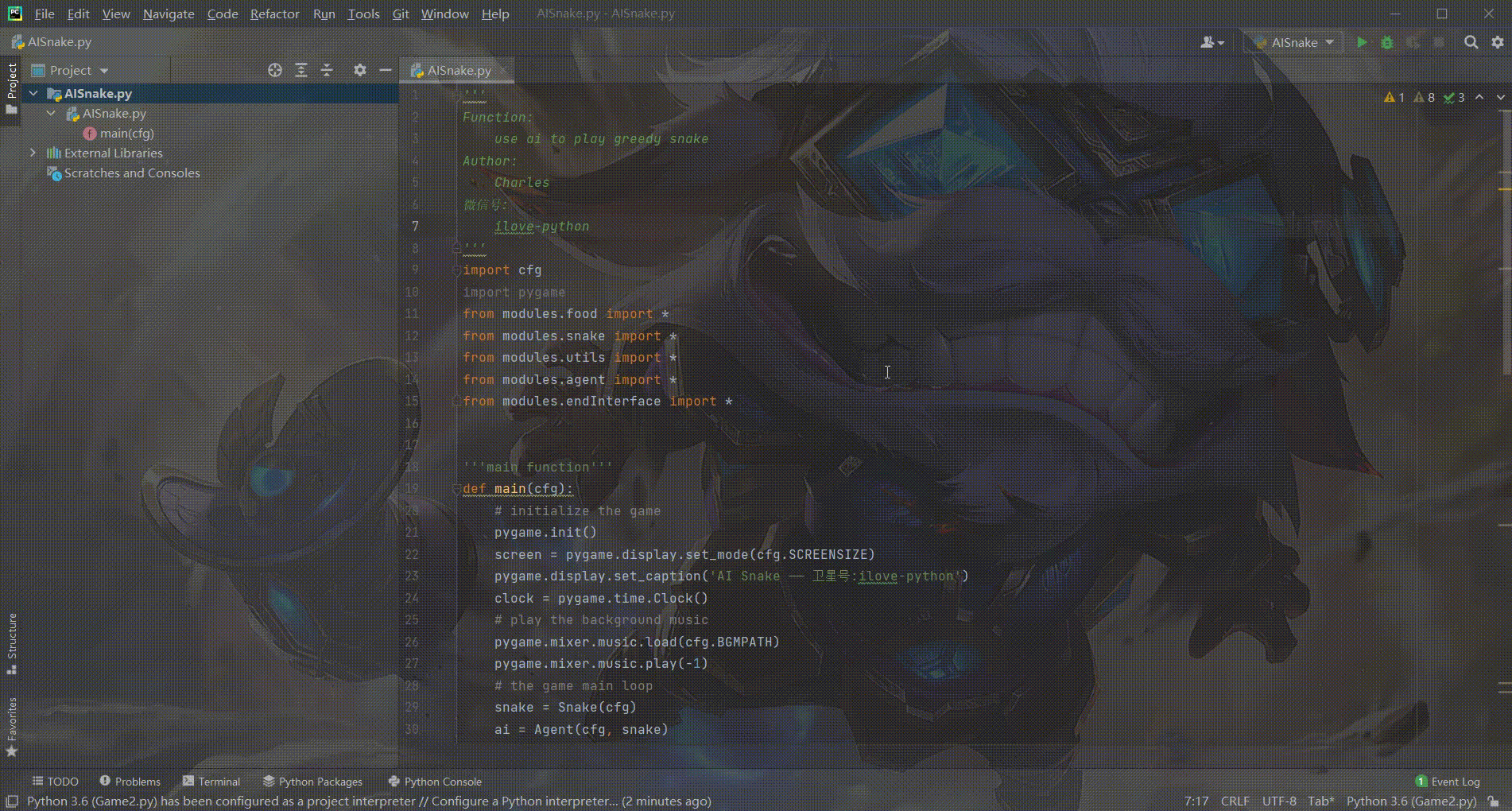
开发工具
Python版本: 3.5.4
相关模块:
pygame模块以及一些Python自带的模块。
环境搭建
安装Python并添加到环境变量,pip安装需要的相关模块即可。
主要思路
(1)蛇每走一步,就使用BFS计算游戏界面中每个位置(蛇身除外)到达食物的最短路径长;
(2)将蛇的安全定义为蛇是否可以跟着蛇尾运动,即蛇头和蛇尾间是否存在路径;
(3)蛇每次行动前先利用虚拟的蛇进行探路,若虚拟的蛇吃完食物后是安全的,真蛇才行动;
(4)若蛇和食物之间不存在路径或者吃完食物后并不安全,就跟着蛇尾走;
(5)若蛇和食物之间、蛇和蛇尾之间均不存在路径,就随便挑一步可行的来走;
(6)保证目标是食物时蛇走最短路径,目标是蛇尾时蛇走最长路径。
源码
🛰?号:
ilove-python
'''
import cfg
import pygame
from modules.food import *
from modules.snake import *
from modules.utils import *
from modules.agent import *
from modules.endInterface import *
'''main function'''
def main(cfg):
# initialize the game
pygame.init()
screen = pygame.display.set_mode(cfg.SCREENSIZE)
pygame.display.set_caption('AI Snake —— 卫星号:ilove-python')
clock = pygame.time.Clock()
# play the background music
pygame.mixer.music.load(cfg.BGMPATH)
pygame.mixer.music.play(-1)
# the game main loop
snake = Snake(cfg)
ai = Agent(cfg, snake)
apple = Apple(cfg, snake.coords)
score = 0
while True:
screen.fill(cfg.BLACK)
# --check the keyboard
for event in pygame.event.get():
if event.type == pygame.QUIT:
pygame.quit()
sys.exit()
# --make decision by agent
infos = ai.act(snake, apple)
# --update the food and score
if infos and infos['eaten']:
apple = infos['food']
assert apple, 'bugs may exist'
score += 1
# --judge whether the game is over
if snake.isgameover: break
# --draw the necessary elements in the game
drawGameGrid(cfg, screen)
snake.draw(screen)
apple.draw(screen)
showScore(cfg, score, screen)
# --update the screen
pygame.display.update()
clock.tick(cfg.FPS)
return endInterface(screen, cfg)
'''run'''
if __name__ == '__main__':
while True:
try:
if not main(cfg):
break
except:
continue
不足之处
由于食物是随机出现的,若虚拟的蛇跑一遍发现去吃食物是不安全的,真蛇就不会去吃食物,而是选择追着蛇尾跑,若一直如此,就陷入了死循环,蛇一直追着蛇尾跑跑跑。
直到你终止游戏为止。